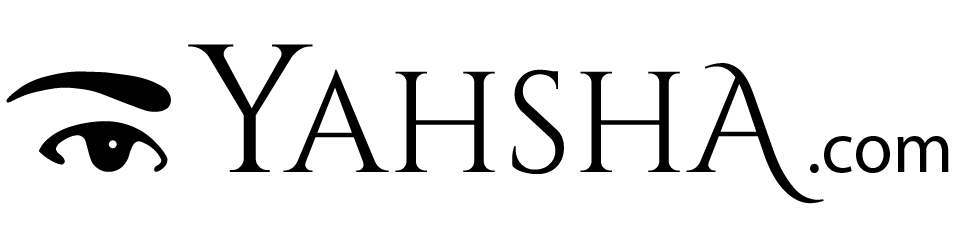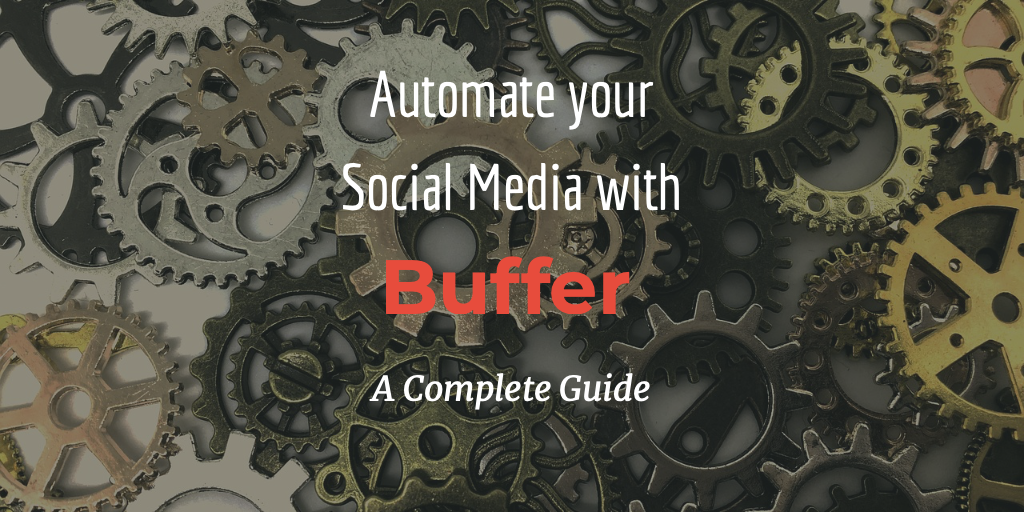Newsletter, Power User Guides
Automate your Social Media
Automating Your Social Media Posts with Buffer:
A Complete Guide
In today’s digital age, social media has become an integral part of our personal and professional lives. It allows us to connect with others, share information, and promote our businesses. However, managing multiple social media accounts and consistently posting content can be time-consuming and overwhelming. This is where automation tools like Buffer come into play. In this article, we will explore how you can automate your social media posts using the Buffer app, providing you with a complete guide to make your social media management more efficient and effective.
Table of Contents
- Introduction: The Power of Social Media Automation
- Understanding Buffer App: An Overview
- Getting Started with Buffer: Account Setup and Configuration
- Creating and Scheduling Your Social Media Posts
- Optimizing Your Posting Schedule with Buffer
- Analyzing Your Social Media Performance with Buffer Analytics
- Collaborating with Your Team Using Buffer
- Integrating Buffer with Other Tools and Platforms
- Buffer Tips and Best Practices for Effective Social Media Automation
- Conclusion
1. Introduction: The Power of Social Media Automation
In today’s fast-paced world, time is a valuable asset. As a business or a professional, automating repetitive tasks can save you significant time and effort. Social media automation allows you to schedule your posts in advance, ensuring a consistent and regular presence on various platforms. By automating your social media posts, you can focus on creating high-quality content and engaging with your audience, without the hassle of manual posting.
Social media automation with Buffer is undoubtedly a valuable tool for streamlining your social media management. However, it is important to note that it should not be seen as a replacement for personal engagement with your audience. While automation can save time and ensure consistent posting, building strong connections and fostering engagement requires personal one-on-one interactions. Responding to comments, messages, and mentions in a timely manner, showing genuine interest in your audience’s feedback, and initiating conversations are crucial elements of building trust and creating an engaged community. Scheduled posting should be used as a complement to personal engagement, allowing you to focus more on meaningful interactions while maintaining a consistent presence on social media. Remember, social media is not a one-way street; it thrives on authentic human connection.
2. Understanding Buffer App: An Overview
Buffer is a popular social media management platform that enables you to schedule and automate your social media posts across multiple platforms, such as Facebook, Twitter, Instagram, and LinkedIn. It offers a user-friendly interface and a range of features that make social media management seamless and efficient.
3. Getting Started with Buffer: Account Setup and Configuration
To get started with Buffer, visit their website and sign up for an account. Once you’ve created your account, you’ll need to connect your social media profiles to Buffer. This process involves granting Buffer access to your accounts, which allows it to post on your behalf. Follow the on-screen instructions to connect your desired social media platforms.
Visit Site: Buffer.com
4. Creating and Scheduling Your Social Media Posts
With Buffer, you can easily create and schedule your social media posts in advance. Start by composing your post within the Buffer app, adding relevant text, images, and links. Then, select the social media profiles where you want to publish the post. Buffer provides a user-friendly calendar interface that allows you to choose the date and time for each post. By scheduling your posts in advance, you can ensure a consistent flow of content without having to manually publish them every time.
5. Optimizing Your Posting Schedule with Buffer
Buffer provides valuable insights and recommendations for optimizing your posting schedule. By analyzing your audience engagement data, Buffer suggests the best times to post on each social media platform. These recommendations are based on factors such as peak activity periods and user behavior patterns. By following Buffer’s suggestions, you can increase the visibility and reach of your social media posts, maximizing their impact.
6. Analyzing Your Social Media Performance with Buffer Analytics
To measure the effectiveness of your social media efforts, Buffer offers analytics features that provide valuable insights into your performance. You can track metrics such as post reach, engagement, and click-through rates. By analyzing this data, you can identify which types of content resonate most with your audience and make data-driven decisions to improve your social media strategy.
7. Collaborating with Your Team Using Buffer
If you’re working as part of a team, Buffer allows you to collaborate seamlessly. You can invite team members to join your Buffer account, assign roles and permissions, and work together on content creation and scheduling. This collaborative feature streamlines your social media workflow and ensures a consistent brand voice across all your posts.
8. Integrating Buffer with Other Tools and Platforms
Buffer integrates with a variety of other tools and platforms, providing you with a more comprehensive social media management experience. For example, you can connect Buffer with content curation tools like Feedly or Pocket to easily share interesting articles and blog posts with your audience. You can also integrate Buffer with other automation tools such as IFTTT or Zapier to create customized workflows and automate additional tasks.
9. Buffer Tips and Best Practices for Effective Social Media Automation
To make the most out of Buffer and social media automation, here are some tips and best practices:
- Consistency is key: Maintain a consistent posting schedule to keep your audience engaged and build brand loyalty.
- Engage with your audience: Social media is all about connecting with your audience. Make sure to respond to comments, messages, and mentions promptly.
- Monitor and adapt: Regularly review your social media performance using Buffer’s analytics and make adjustments to your strategy as needed.
- Experiment with content formats: Don’t be afraid to try different types of content, such as videos, images, or infographics, to keep your posts fresh and engaging.
- Stay up to date with trends: Keep an eye on the latest social media trends and adapt your content to align with popular topics or hashtags.
10. Conclusion
Automating your social media posts with the Buffer app can greatly simplify your social media management process. By scheduling posts in advance, optimizing your posting schedule, and analyzing your performance, you can streamline your efforts and focus on creating valuable content and engaging with your audience. Embrace the power of automation to make your social media strategy more efficient and effective.
FAQs (Frequently Asked Questions)
1. Is Buffer free to use? Yes, Buffer offers a free plan with limited features. However, they also provide paid plans with additional functionalities and more advanced features.
2. Can I schedule posts for multiple social media platforms simultaneously? Absolutely! Buffer allows you to schedule posts for various social media platforms, including Facebook, Twitter, Instagram, and LinkedIn, all in one place.
3. Can I edit or delete scheduled posts in Buffer? Yes, you can easily edit or delete your scheduled posts within the Buffer app. Simply navigate to the scheduled posts section and make the necessary changes.
4. Is Buffer suitable for personal use, or is it primarily for businesses? While Buffer is widely used by businesses and marketing professionals, it is also suitable for personal use. Whether you’re an individual, a freelancer, or a small business owner, Buffer can help streamline your social media efforts.
5. Can I integrate Buffer with other marketing tools I use? Absolutely! Buffer offers integrations with various marketing tools and platforms, allowing you to create a more comprehensive and automated social media management system.
Get Access Now: Buffer.com
Automating your social media posts with Buffer can revolutionize your social media management approach. By harnessing the power of automation, you can save time, maintain consistency, and enhance your overall social media presence. Start exploring the features and benefits of Buffer today to take your social media strategy to new heights.