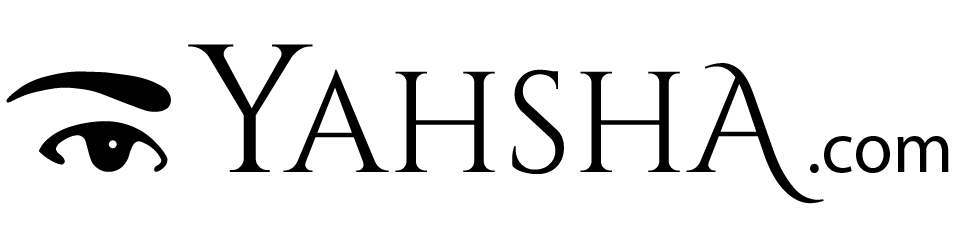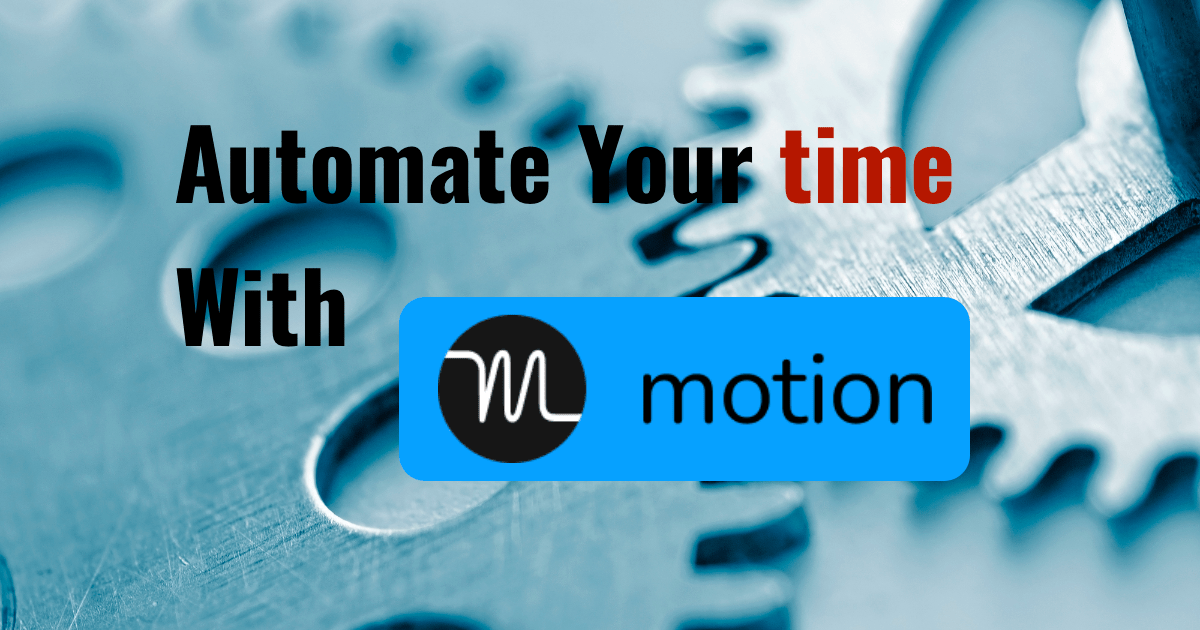Newsletter
Harness the Power of AI with Motion
In an era where time is more precious than gold, efficient task management has become a must for both individuals and teams. That’s where Motion comes into play. A new entrant to the productivity app market, Motion is revolutionizing how we plan and manage our days.
Understanding Motion: Your New AI-Driven Productivity Partner
At its core, Motion is a smart productivity tool that uses AI to help users manage their time with unprecedented efficiency. This app brings together calendars, meetings, projects, and tasks into a single interface, offering a comprehensive overview of your daily schedule.
The real game-changer, however, lies in Motion’s use of artificial intelligence. It smartly plans your day and your team’s days, taking into account existing tasks and meetings. Importantly, Motion has an adaptive engine that tweaks the schedules as needed, ensuring nothing falls through the cracks even when sudden changes occur.
With Motion’s promise of potentially saving users up to 30.3 days per year, it is quickly becoming a favorite among productivity enthusiasts and top-performing teams.
Key Features of the Motion App
Motion stands out for several reasons, and here’s what you should know:
- AI-Powered Planning: It uses AI to craft an optimal daily schedule, incorporating your meetings, tasks, and projects.
- All-in-One Management: The app offers a unified platform to manage calendars, meetings, projects, and tasks, streamlining your workflow in the process.
- Adaptive Scheduling: With its ability to adjust your tasks and meetings to accommodate changes in your schedule, Motion ensures you’re always on top of your game.
- Task Prioritization: It prioritizes your tasks based on due dates and significance, keeping your focus on what matters most.
- Integration with Other Tools: Motion offers seamless integration with other productivity tools, centralizing all your tasks and projects.
- User-Friendly Interface: Despite its advanced capabilities, Motion offers an intuitive and easy-to-use interface.
- Large User Base: With over 20,000 top performers and teams using it, Motion has secured a place in the productivity app community.
However, remember that the effectiveness of any productivity tool depends on how seamlessly it integrates into your existing workflow. That’s why I recommend giving Motion a spin to see if it’s a good fit for you.
Getting Started with Motion
Here’s a simple guide to get you started:
- Download and Install: Begin by downloading and installing the Motion app from the official website or your device’s app store.
- Set Up Your Account: Open the app and follow the prompts to set up your account.
- Add Tasks: Input the tasks you need to complete, along with their details, due date, and priority.
- Create your schedules: Creating schedules is a crucial aspect of Motion’s effectiveness. You can name your schedules and allocate dedicated time slots for specific focus areas. This allows you to easily assign tasks to a particular schedule and manage them efficiently within the designated time block.
- Automate Scheduling: Let Motion do its magic, scheduling your tasks in the most efficient way.
- Manage Calendars and Meetings: Integrate your calendars and meetings into the app for a comprehensive view of your schedule.
- Track Progress: As you complete tasks, mark them as done in the app.
- Review and Adjust: At the end of each day or week, review your progress and adjust as needed.
Remember, the best way to understand a new tool is to use it. So, start exploring Motion and experience firsthand how it can revolutionize your productivity.
Helpful Resources
Check out these resources to learn more about how to maximize Motion for time management:
- Motion: Daily Planner Management | Full Review – YouTube: This is a full review of the Motion app, which includes its use as a daily planner.
- Motion: A Premium All-in-One App for Time Management and … – YouTube: This video provides an overview of the Motion app as a comprehensive tool for time management.
- Motion | Manage calendars, meetings, projects & tasks in one app: This is the official website of the Motion app. It provides a detailed explanation of the app’s features and how it can help you save time.
- Walkthrough of Motion App to Manage Tasks – YouTube: This video provides a walkthrough of how to use the Motion app to manage tasks.
- Motion Help Center: This is the official help center for the Motion app. It includes articles and video tutorials to help you make the most of the app.
In conclusion, Motion has the potential to dramatically improve your productivity by leveraging AI technology. It simplifies planning and task management, providing you with more time to focus on what truly matters. Start your Motion journey today and experience the future of productivity.
Get Motion:
https://www.yahsha.com/usemotion
Buy me a coffee 🙂
https://www.buymeacoffee.com/yahsha