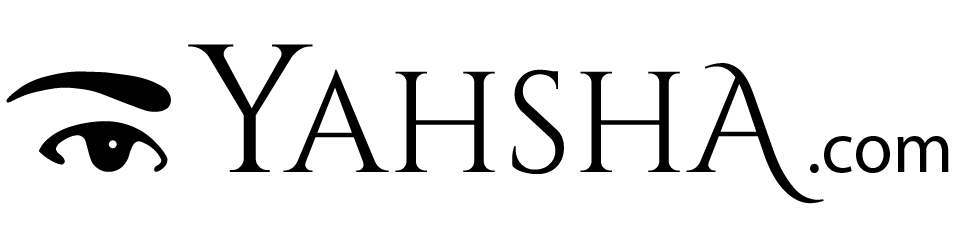Newsletter, Power User Guides
Protect your digital life
As we put more of our lives on social media and use more online services for banking, shopping, and business. We become more vulnerable to scammers and malicious attacks. Here are a few simple ideas and tools to help you keep your digital life a little safer.
Be a little paranoid
I never answer the phone if I don’t recognize the caller. If someone needs to reach me, they can leave a message. I don’t click on links in email. IF I need to visit the web page, I open the browser and use my bookmark or simply key in the domain. Nowadays it pays to be a little paranoid. Rachel Tobac, of SocialProof Security, puts it a little nicer. She says we should be “politely paranoid.”
It’s really about just being a little more aware. These days we put a lot of information about ourselves out there. A scammer can use your social media and public records to get a lot of information about you and easily convince you or someone you do business with that they are legitimate. As long as you are aware that this could happen you will be on guard for such deceptions and politely end the conversation before you give away any information.
Use two-factor authentication.
Just this week I received a notice from my loan company giving me a code to log in with two-factor authentication. This means that someone got my username and password and tried to log in. Both were unique and not used anywhere else. If I did not have two-factor authentication active, they would have gotten into my account.
Whenever it’s an option, go ahead and opt-in for two-factor authentication. One day you may be glad you did. I know I am.
Never re-use a password
This is really important. If one account is compromised, and an attacker gets your password, they may try the same password at other popular sites just to see if you used it there also. The best way to make sure you always use a unique password is to use a Password Manager.
Use a Password Manager
A Password Manager is software that will securely keep all your passwords in an encrypted database. This way you only need to remember one master password. Most will generate random passwords for you and help make sure each one is unique. Most also have plugins for your browser that will automatically fill passwords for you. You can also share logins with family and co-workers without letting them know your password.
These days most browsers will keep passwords for you but for added functionality like password generator, secure notes, sharing, and even dark web monitoring, try one of the popular services like LastPass or 1Password. I use LastPass, it has everything including two-factor authentication.
Always use a VPN
A Virtual Private Network (VPN) creates a secure connection between your computer and a remote server. All internet traffic is encrypted and routed through the remote server. Any eavesdropper will be unable to see your traffic and all connections rout back to the remote server. Your IP address and location are hidden. This has the added benefit of privacy. Even your Internet Services Provider (ISP) cannot see your activity. All they can see is your connection to the VPN. Some popular VPNs include NordVPN, ProtonVPN, and Surfshark. I Use Speedify. It will combine connections for faster speed and uses ClaudFlair for DNS.
You can take this one step farther and use a custom DNS server. Without going into too much detail, your DNS server is what routs your browser to a web address like anything.com. otherwise, the web would be just a bunch of IP addresses. You DNS server is usually provided by your ISP. They can track what addresses are being served to you. some ISPs sell data about your Internet activity or use it to target you with ads. CloudFlair offers their 1.1.1.1 DNS service for free. I use a service called NextDNS. It can manage your connections and also block ads and trackers.
Keep your operating system up to date
Operating system developers like Microsoft and Apple spend millions testing weaknesses and patching vulnerabilities. Your best defense is to keep your system up to date. I don’t usually upgrade to the latest new version as soon as it is released. I usually wait until I am sure all the software I use is properly supported and all the bugs are worked out. But I still make sure that my current version is up to date. Also, don’t use old versions that are no longer supported by the developer.
I am not entirely convinced that virus protection software is as reliable as they claim but I still use it just in case. Just remember to keep it up to date as well.
Backup your backups
Because so much of our lives are digital now it has become more important to keep good backups. I recommend that you invest in a good Network Attached Storage (NAS) device. These can hold multiple drives and can be configured to use RAID to ensure that if one drive fails you data is not lost. Learn all about this in my Power User Guide called Automate your Backups.